Speech Recognition
The Speech Recognition Control enables applications to capture user input via voice and convert it to text. This control is ideal for voice-based commands and inputs, improving accessibility and user experience in mobile apps.
Content
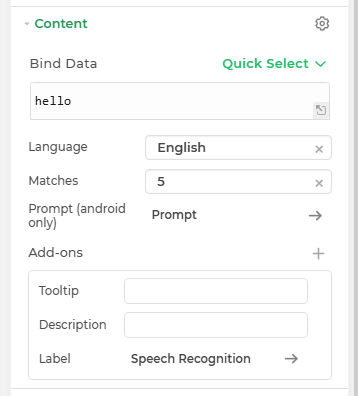
| Property | Description |
|---|---|
| Language | The language in which the Speech Recognition processes input (e.g., English). |
| Matches | The maximum number of matches the Speech Recognition will return (default: 5). |
| Prompt | The text displayed in Android devices as a popup prompt for voice input. |
Add-Ons
| Add-on | Description |
|---|---|
| Tooltip | Displays additional information or hints when users hover over the Speech Recognition component. |
| Description | Adds descriptive text above the component for better user context. |
| Label | Allows customization of text labels, including size, color, alignment, and more. |
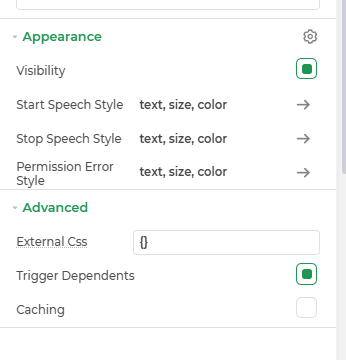
Appearance
The following properties allow customization and control of the Speech Recognition component:
| Property | Description |
|---|---|
| Visibility | Toggle control visibility. |
| Start Speech Style | Customization options for the style of the "Start Listening" UI. |
| Stop Speech Style | Customization options for the style of the "Stop Listening" UI. |
| Permission Error Style | Customization for the error message displayed when microphone permissions are denied. |
| Permission Text | The error message shown to users if permissions are denied (e.g., "Permission denied"). |
Advanced Settings
- External CSS: Add custom styles to the Speech Recognition control.
- Trigger Dependents: Automatically invoke linked controls or workflows.
- Caching: Enable caching to store frequently used inputs.
Control Outputs
The outputs from the Speech Recognition Control, represented by the placeholder {{speechrecognition}}, can be referenced in other controls, data queries, or JavaScript functions using the control's unique name.
| Output | Description |
|---|---|
| speechrecognition | Contains the recognized speech data converted to text. |