Video Record
The Video Record control allows users to capture videos directly within an application. It offers an intuitive interface with essential actions such as starting, stopping, replaying, and re-recording video clips.
To ensure consistent compatibility across platforms, the recorded video is saved in the MP4 format, making it widely accessible for playback and upload operations.
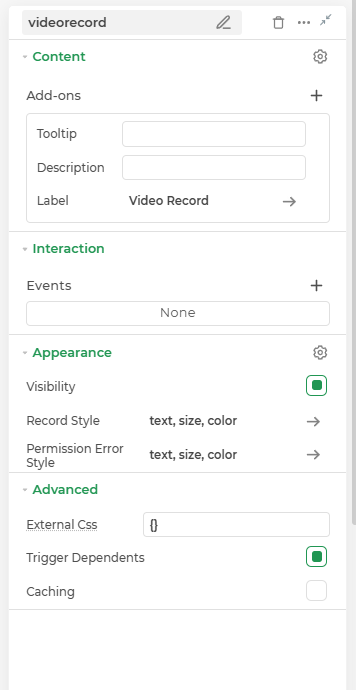
Content
Add-Ons
| Add-on | Description |
|---|---|
| Tooltip | Displays contextual hints or information on hover over the video recorder. |
| Description | Adds additional information above the control to provide user guidance. |
| Label | Customize the display text including font size, color, position, and alignment. |
| Video Quality | Allows to configure video quality. Android : Low & High iOS : Low, Medium & High |
Interaction
Events
You can trigger specific actions based on user interaction with the Video Record control.
| Trigger | Description |
|---|---|
on_recording_start | Triggers an action when the video recording starts. |
on_recording_complete | Triggers an action once the video has been recorded. |
Appearance
- Visibility: Toggle the visibility of the control.
- Record Style: Modify the appearance such as button color, background, text, size, and layout.
- Permission Error Style: Customize how the control looks when camera or microphone permissions are denied.
Advanced Settings
- External CSS: Inject custom styles using CSS for further design flexibility.
- Trigger Dependents: Automatically initiate actions or workflows when this control is used.
- Caching: Enable caching to retain previously recorded videos temporarily.
Control Output
| Output | Description |
|---|---|
{{videorecord}} | Returns the recorded video file in MP4 format. |